
When your child struggles to keep up in the classroom despite their best efforts, understanding assistive technology in education can open doors you didn't know existed. These specialized tools transform how students with developmental disabilities, learning challenges, or physical limitations access their education, turning barriers into bridges toward independence and success. But which tools truly make a difference for your child's specific needs? How do schools determine what support is appropriate, and what role do you play in that decision?
Key Takeaways:
- Assistive technology in education helps students with learning, speech, mobility, or attention needs access to the same curriculum as their peers by changing how they learn, not what they learn.
- Common tools include text-to-speech software, speech-to-text applications, word prediction programs, AAC devices, modified keyboards, visual timers, and digital organizational planners.
- Students with learning disabilities such as dyslexia, ADHD, and autism spectrum disorder benefit significantly from assistive technology, though many tools support all learners in the classroom.
- Schools assess and include assistive technology in IEPs or 504 Plans based on individual student needs, often using evaluation methods like the SETT Framework.
- Federal laws, including IDEA and Section 504, protect students' rights to assistive technology, with funding available through school budgets, Medicaid, and organizations like Easterseals Arkansas.
- Well-implemented assistive technology promotes independence, improves focus and engagement, and builds academic confidence across all educational settings.
Understanding Assistive Technology in Education
Assistive technology in education encompasses any tool, device, or system that helps students with disabilities or learning challenges complete schoolwork more effectively. These solutions range from simple adaptations like pencil grips to sophisticated software programs that read text aloud or convert speech into written words.
The critical point is that assistive technology doesn't change what students learn; it changes how they access and demonstrate their learning. A student using text-to-speech software studies the same literature as classmates. A child using a communication device participates in the same science discussions. The technology removes barriers without lowering expectations.
How Assistive Technology Enables Access and Participation
These tools reduce obstacles that might otherwise prevent students from engaging fully in classroom instruction. A screen reader helps students who struggle with visual processing or decoding text. Speech-to-text applications allow students with writing difficulties to express complex ideas without the physical act of typing becoming an insurmountable challenge.
For students with limited mobility, voice-activated controls and adaptive switches make it possible to participate in group work, answer questions, and navigate digital learning platforms. At Easterseals Arkansas, our team at The Children's Rehabilitation Center works closely with school districts across the state to ensure students receive comprehensive evaluations that identify the most effective assistive technology solutions.
Students with learning disabilities, speech and language impairments, physical disabilities, and attention challenges benefit most significantly. Children who cannot speak may use AAC devices to express themselves clearly. Students with hearing impairments benefit from FM systems that transmit the teacher's voice directly to their hearing aids. Programs like The Academy at Easterseals Arkansas demonstrate this inclusive approach daily, integrating assistive technology seamlessly into classrooms serving students with varying abilities.
Common Types of Assistive Technology Used in Schools
Assistive technology in education plays a crucial role in empowering students with disabilities to access and succeed in their academic environments. These specialized tools, from text-to-speech software to AAC devices, enhance learning by addressing disabilities related to reading, writing, communication, and mobility. The focus is not on altering what students learn but on changing how they engage with the curriculum.
Tools Supporting Reading and Writing Difficulties
Text-to-speech tools represent some of the most widely used assistive technologies in education today. These programs read digital text aloud, supporting students with dyslexia, visual processing challenges, or other reading difficulties. Many text-to-speech tools highlight words as they're spoken, helping students make connections between written symbols and sounds.
Speech-to-text software transforms spoken words into typed text. This technology helps students who struggle with the physical act of writing, whether due to dysgraphia, fine motor delays, or other challenges. Students can express sophisticated ideas without writing mechanics becoming a barrier.
Word prediction software suggests word choices as students type, reducing spelling errors and increasing writing speed. Popular tools include Read&Write, Kurzweil 3000, Microsoft Learning Tools, Dragon NaturallySpeaking, and Google Voice Typing.
Technologies Assisting Physical Disabilities and Communication
Switch devices allow students to make selections using minimal movements, whether with hands, feet, or head motions. Modified keyboards and alternative mice accommodate students who cannot use standard computer input devices. Keyboards might feature larger keys, color-coded layouts, or single-key functions.
AAC devices help students express themselves when speech is limited or absent. Some devices use symbols or pictures that students select to build sentences, which the device then speaks aloud. Others feature full keyboards, allowing students to type messages.
Assistive listening systems improve auditory access in noisy classroom environments. The teacher wears a small microphone, and the sound transmits directly to the student's hearing aid or personal speaker.
| Technology Category | Examples | Primary Benefits |
|---|---|---|
| Text-to-Speech | Read&Write, Kurzweil, Microsoft Learning Tools | Supports reading comprehension and decoding for students with dyslexia |
| Speech-to-Text | Dragon NaturallySpeaking, Google Voice Typing | Enables written expression for students with writing or motor challenges |
| AAC Devices | Proloquo2Go, TouchChat, picture boards | Provides communication access for nonverbal students |
| Assistive Listening | FM systems, sound field systems | Improves auditory access for students with hearing loss |
Integrating Assistive Technology into IEPs and 504 Plans
Federal law requires IEP teams to consider assistive technology in education annually for every student with an IEP. This consideration isn't optional; teams must actively discuss whether technology could help the student access their education more effectively.
The assessment process begins with reviewing how the student currently learns and identifying areas where support might remove barriers. Teachers provide classroom observations, specialists contribute assessment data, and parents share insights about what works at home.
Many teams use the SETT Framework (Student, Environment, Tasks, Tools) to guide their thinking. This method ensures decisions are based on a comprehensive understanding rather than assumptions. When promising tools are identified, students try them in authentic classroom situations before teams make final decisions.
IEP at Easterseals Arkansas
At Easterseals Arkansas, our specialists at The Children's Rehabilitation Center can participate in IEP meetings when invited, providing expert perspectives on assistive technology options and implementation strategies. Teachers provide daily classroom information. Occupational therapists assess fine motor needs. Speech-language pathologists evaluate communication and language access. This collaborative team approach ensures decisions address the whole child.
Parents are equal partners in this process. When assistive technology accompanies students home, families receive training to support consistent use across environments. This home-school connection significantly improves outcomes.
Assistive technology requirements should be reviewed during annual IEP meetings at a minimum. However, teams may need to reconvene more frequently if a student's needs change, tools malfunction, or current solutions prove ineffective. Recent federal guidance emphasizes that schools must provide appropriate assistive technology even when budget constraints present challenges.
Supporting Independent Learning and Executive Function
Assistive technology in education promotes independence by reducing students' reliance on constant adult assistance. Text-to-speech apps let students access reading materials without waiting for someone to read aloud. Graphic organizers help students structure assignments without needing step-by-step teacher direction. This increased autonomy builds confidence alongside academic skills.
Well-selected assistive technology allows students to participate in lessons more independently, with fewer prompts and less one-on-one adult assistance. This reduced dependence benefits everyone in the classroom. Teachers can work with more students, and students with disabilities participate more naturally in classroom routines.
Assistive Technology for Specific Learning Disabilities
Tools for Students with ADHD
Students managing ADHD benefit from assistive technology that supports focus, organization, and time management. Visual timers provide concrete representations of time passage. Color-coded schedules break days into manageable chunks. Website blockers limit access to distracting content during work periods.
Reminder apps prompt students to start tasks, check work, and transition between activities without constant adult reminders. Noise-canceling headphones reduce auditory distractions. Our teachers integrate these supports seamlessly into classroom routines, benefiting students with and without ADHD.
Supporting Students with Dyslexia
Text-to-speech tools represent the primary assistive technology for students with dyslexia, allowing them to comprehend grade-level content despite decoding challenges. Programs like VoiceDream Reader and Microsoft Learning Tools let students adjust reading speed, choose preferred voices, and highlight text as it's read aloud.
Audiobooks through services like Learning Ally and Bookshare provide access to thousands of titles in accessible formats. Speech-to-text tools help students express sophisticated ideas in writing without spelling difficulties limiting their written expression.
Tools for Students with Autism Spectrum Disorder
Students with autism often benefit from visual supports that make abstract concepts concrete and routines predictable. Picture schedules show what's happening throughout the day. Visual timers indicate how long activities will last.
Many students with autism use AAC devices ranging from simple picture exchange systems to sophisticated speech-generating devices like Proloquo2Go. These tools allow students to participate in discussions, ask questions, and express needs without spoken language becoming a barrier to communication. The Little Rock Developmental Preschool introduces these supports early, helping young children develop communication and self-regulation skills that support later school success.
Policies and Resources Supporting Assistive Technology Access
The Individuals with Disabilities Education Act (IDEA) guarantees students with disabilities the right to assistive technology when necessary for accessing their education. Schools cannot deny appropriate assistive technology due to cost or implementation challenges. Section 504 of the Rehabilitation Act extends similar protections to students who may not qualify for IEPs but still need accommodations.
IEPs and 504 Plans formalize students' rights and specify exactly which tools and supports schools must provide. These legal documents ensure that assistive technology decisions are based on individual student needs rather than administrative convenience or budget preferences.
Schools typically fund assistive technology through special education budgets, although funding can also come from Medicaid (with family consent), state loan programs, and grants.
Frequently Asked Questions About Assistive Technology in Education
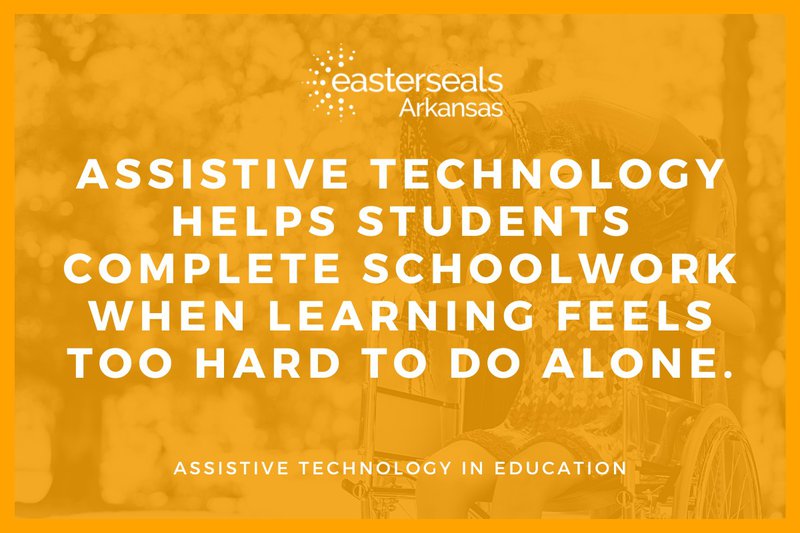
What is assistive technology, and who qualifies to use it in schools?
Assistive technology includes any tool or device that helps students with disabilities access their education more effectively. This ranges from simple solutions like pencil grips to complex systems like speech-generating devices and specialized computer software.
Any student whose disability creates barriers to accessing the curriculum, demonstrating learning, or participating in school activities may qualify. Students with IEPs or 504 Plans receive assistive technology when evaluation teams determine that tools would meaningfully support their educational success. The determination isn't about diagnosis; it's about need.
How do schools decide which assistive technology to provide to my child?
Schools use evaluation processes to determine appropriate assistive technology for individual students. The IEP or 504 team reviews current assessment data, observes the student in classroom settings, and considers input from teachers, therapists, parents, and the student.
Many teams use structured frameworks like SETT to systematically analyze student needs and identify potential solutions. Teams should try tools in authentic situations before making final decisions. Parents play essential roles in this process and can request assistive technology consideration at any time.
What happens if the assistive technology isn't helping my child?
When assistive technology doesn't produce expected results, teams should investigate why rather than immediately abandoning the tool. Sometimes students need additional training. Other times, settings need adjustment or different tools warrant consideration.
Parents should communicate concerns promptly rather than waiting for scheduled meetings. Brief check-ins help teams identify problems early and make adjustments quickly. The goal is to find tools that genuinely support learning, not forcing students to use devices because they appear in the IEP.
Empowering Students Through Assistive Technology at Easterseals Arkansas
Understanding assistive technology in education opens possibilities for children who might otherwise struggle to demonstrate their true capabilities. These tools remove barriers without lowering expectations, allowing students with disabilities to access grade-level curriculum, participate meaningfully in classroom activities, and develop independence alongside their peers.
At Easterseals Arkansas, we've witnessed countless students flourish when provided with appropriate assistive technology and comprehensive support. Our programs integrate these tools naturally into educational and therapeutic environments, ensuring students develop confidence using technology that will serve them throughout life.
Assistive Technology Near You
Programs like The Little Rock Developmental Preschool provide specialized evaluations, helping families and schools identify assistive technology solutions matched precisely to individual needs. Our therapists train students, support families, and consult with school teams to ensure smooth implementation across all environments.
We understand that navigating assistive technology options can feel overwhelming. Our experienced team helps families understand possibilities, advocate effectively in IEP meetings, and access funding for necessary devices. We partner with Arkansas schools through our outreach programs, providing training and consultation that strengthen assistive technology implementation statewide.
Your child deserves every opportunity to succeed academically and develop independence for the future. Contact us today to learn how our programs support children and families throughout their educational journeys. Visit https://eastersealsar.com/ to explore our services, connect with our team, and discover how assistive technology can transform your child's learning experience. Together, we can ensure every child has access to the tools they need to thrive in school and beyond.
